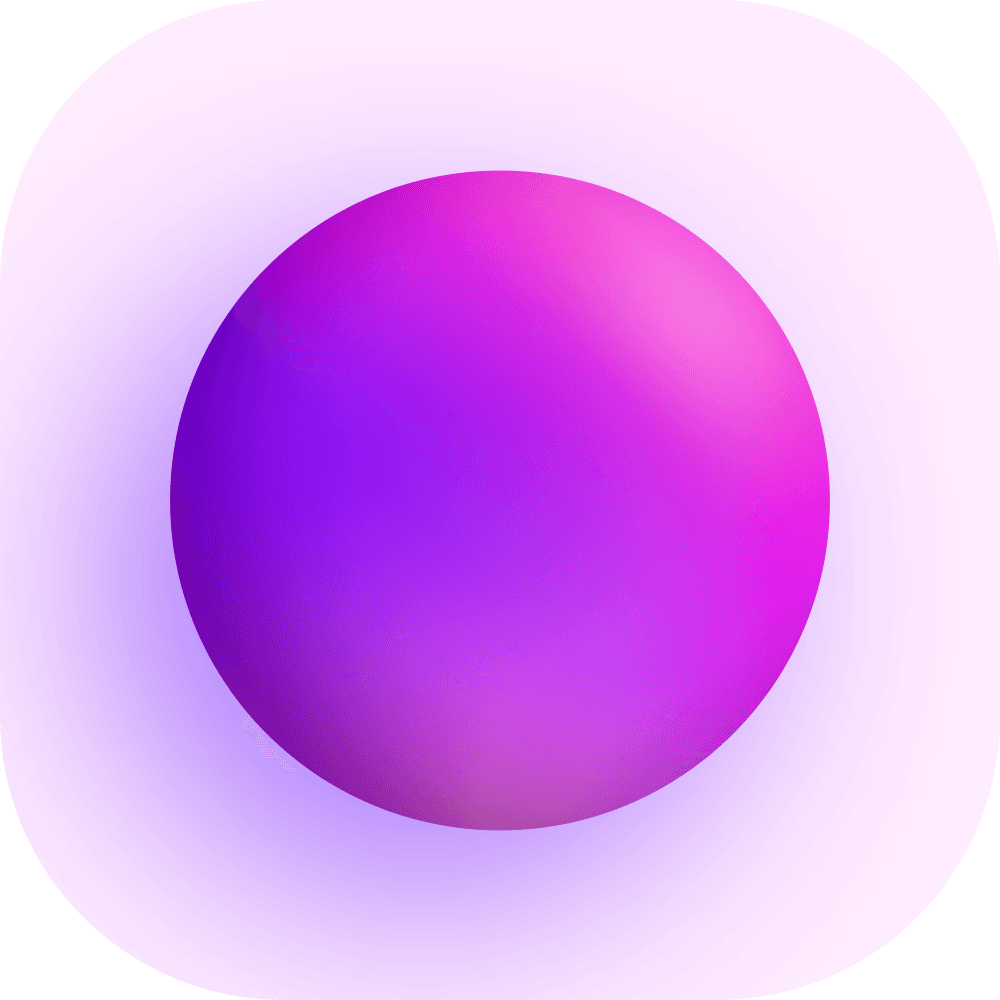Guides
Locations
Locations are places Spacedrive looks for files. You can add Locations from any device to your Library and they will be scanned and monitored for filesystem changes.
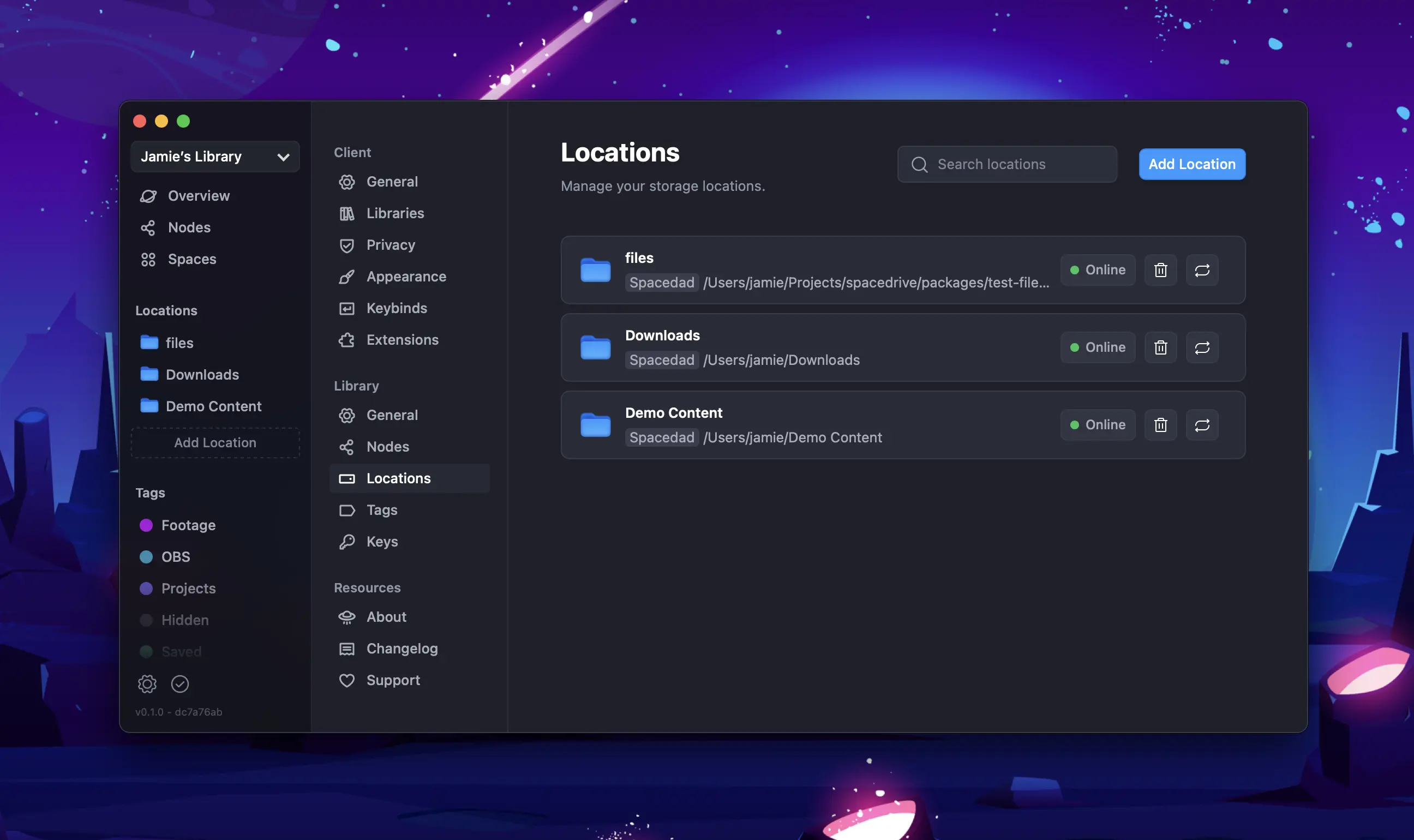
Locations can be managed from the settings. The "connected" indicator shows if that Location is currently accessible from one of your devices.
Spacedrive allows you to browse your local filesystem before creating a Location via the Local Explorer, but it may take longer to load Explorer data without the indexing process of Locations. You can convert any local path to a Location when browsing your local filesystem from the top bar or the context menu.
Scanning
When a Location is added it is immediately scanned. The scan happens in several phases as Jobs.
- The Indexer: directory structure is indexed and saved to your library's database.
- The Identifier: metadata is extracted and unique identifiers generated.
- The Thumbnailer: compressed previews are generated for all media and text files.
If any one of these jobs fail or the application is closed, the state is saved and it will resume when the app is relaunched.
info
If you wish to pause or cancel these jobs you can do so from the Job Manager
There is a button to trigger a full re-scan of this Location. Otherwise, the location will keep watch for filesystem changes automatically.
Deleting a location will remove the data from the database permanently. If you wish to keep the data but not have it in your library, you can archive the location.
Archiving
WIP
This feature is not available yet, please check our roadmap.
Locations can be archived, meaning the directory structure is extracted from the Spacedrive database and preserved as a standalone database file. This file can be opened by Spacedrive in the Database view.
Archives are useful when files have been moved or deleted from a Location, but you want to keep a record of the directory structure of that Location without cluttering the Spacedrive interface. File metadata can optionally be included/excluded from the archive file.
Dynamic Space
WIP
This feature is not available yet, please check our roadmap.
A slider in the Location settings allows you to allocate an amount of GB to use as redundancy for other Locations. The storage space will be filled and emptied dynamically, with priority given to recent and important files being copied.
Size Limit
WIP
This feature is not available yet, please check our roadmap.
A Location can be set to have a size limit, which will prevent the Location from growing beyond the set limit. Files will be removed from the Location based on the last accessed time, with oldest files being removed first.